AnkerWork B600 Review Video Conference Light Bar With Built-in Speakers
Virtual meetings from home have become part and parcel of our daily life and that means having to deal with home life annoyances too, like a barking dog or the doorbell ringing, which seems to happen every time at the worst time!

For most people, a webcam is the go-to solution for video calling via a computer, although it is not always the best suited. For most situations, a video bar like the AnkerWork B600 (pictured) will be the better video calling solution, especially for work related virtual meetings. The B600 video bar is an all-in-one solution that integrates speakers, microphones, a camera and on-board lighting housed inside a relatively small form factor. Webcams typically don't integrate built-in speakers, making the AnkerWork B600 video bar perfect solution for those who don't own desktop speakers.
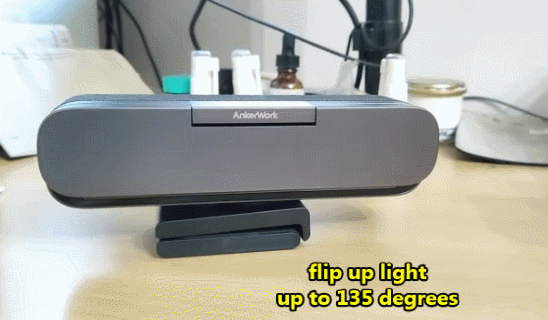
The B600 video bar camera has a maximum resolution of 1440p (2K) at 30fps but can be downgraded down to 1080p, 720p and 360p resolution, which is ideal for slow Internet connections. The camera's resolution is adjusted via the AnkerWork software, which also gives you access to a neat feature called "self-frame", which works via AI and automatically adjusts the zoom and field of view of the image. The B600 camera autofocus works well, adjusting the focus of the image almost instantaneously.

Dimensions-wise, the B600 video bar is about the size of the Soundcore Motion B bluetooth speaker, measuring 5cm deep, 18cm long (side to side) and 4.5cm high. The B600 weighs 460 grams. The B600 video bar has a hard plastic frame construction surrounded by cloth fabric mesh. The connectivity ports are located on the backside of the unit and include a USB-C charging port, a USB-C data port and a USB-A port designed for wireless headsets with dongle such as the Powerconf H700 headset.
The USB-A audio port feature is useful when you want to take calls without using the video bar's built-in speakers. The only drawback with the USB-A port is that it only works with Anker 2.4Ghz wireless headsets and, not everyone will have an Anker headset laying around. This wouldn't be a drawback if the video bar had a 3.5mm auxiliary port but, it doesn't so, you won't be able to use a regular pair of headphones either.
The B600 video bar has side firing tweeter speakers - one on each side of the video bar. The camera and microphones (4-mic array) are located on the front hidden behind a metal grille mesh. The total output of the tweeter speakers is 4 watts RMS, which is minuscule compared to the average RMS of a regular bluetooth speaker.
The B600 speakers do put out plenty of volume sound and low distortion though so, they're perfect for video conferencing calls. Being tweeters though, the B600 speakers aren't full range so, they favor the midrange and upper range, lacking in bass, which is worth noting if you plan to use the B600 as desktop speakers for music listening.
The led light is also located on the front of the B600 video bar but ho, it is housed separately inside a flip up enclosure, which allows you to flip up the light up to 135 degrees. When flipped down, it doubles as a privacy cover for the camera lens. Via the AnkerWork software, you can enable a feature called "edge light", which turns on and off the light automatically when when you flip the light bar up an down.
The microphones are located on a horizontal array across the front of the video bar, maximizing the pick up range during calls. The microphones are concealed behind a metal grille mesh and integrate active noise cancellation (anc), echo cancellation and automatic gain control, which adjusts the microphones' volume depending on how far you are sitting from the video bar. The anc and echo features work similarly to Microsoft Teams' noise cancellation and Zoom's Acoustic Echo Cancellation (AEC), analyzing the call audio and removing background noise and preventing your voice from echoing during calls.
In terms of performance, the B600 anc/echo work better because the processing is done inside the video bar rather than via online software. Another advantage is that anc is automatically enabled, whereas Microsoft Teams' noise cancellation has to be manually enabled which can be a challenge for someone "non-techy".
The B600 video bar's own software is way more user friendly and easier to use than Zoom and Teams, featuring just essential settings such as image resolution, angle/frame (cropping the frame of the image) and picture settings (contrast, saturation, sharpness and brightness). You can also flip the image left to around via the horizontal flip setting.
The B600 video bar light can be manually turned on/off via the touch control button (located on the right side of the video bar) and the brightness adjusted (manually too) via the touch control slider (located next to the camera lens).
Color temperature can only be adjusted via the software. The touch control slider is very responsive and allows you to turn off the light, as well as dim the light down to 25% (lowest). At 100% max brigthness, the B600 led light is about as brigth as a smartphone's flashlight (~45 lumens). There is a second touch control button (mute/unmute) located on the other side of the video bar.
The articulated base of the B600 video bar is dual purpose for height adjustment and anchor point when mounted on top of a display monitor like a webcam. The adjustable base has a large rubberized surface area that perfectly supports the weight of the B600 video bar securely on a desk (or monitor) without looking like it's going to tip over. The B600 video bar base integrates a tripod thread, as well as a large metal screw which looks like a tripod D-ring but it isn't removable; hence you cannot detach the base from the B600 video bar.
The purpose of the B600 D-ring is to lock and unlock the swivel/tilt mechanism so, you can tilt and rotate the base up to 360 degrees around its centre. The base is made of hard plastic and has two articulated joints, which allows the base to be extended (for height) and folded to clamp against the back of a monitor display.
The articulated joints have a strong friction resistance and they operate smoothly and silently without any squeaks. Without using a tripod extension, the adjustable base is able to elevate the B600 video bar up to 7.5cm high. The total height of the video bar is 15cm high when fully extended and with the light bar flipped up. The AnkerWork software is compatiable with Mac computers (OS 10.13 and above) and newer versions of Windows (e.g. Win 8, Win 10, Win 11). The video bar doesn't seem to work on Windows 7 computers (at least not during testing). The B600 is compatible with Skype, Microsoft Teams and Zooms, although there is a report that
There are two different cables included in the B600 box. One for charging and the other cable for data transfer, which is the main cable you need to operate the B600 video bar. The charging cable is needed for additional power, which helps the audio performance of the video bar. Other accessories included are an Anker-branded 10 watt power adapter with 3 interchangeable plugs (US, Europe and UK). The power adapter is attached to a 1.5 meters long USB-C cable. An extra cable is also included and made with thick rubber - it is a male to male USB-C to USB-C cable (70cm long). You can buy the AnkerWork B600 video bar from amazon. Check out the review of the PowerConf S500 speakerphone.




















No comments: