DIERYA DK63 Review 60% Gaming Keyboard Bluetooth And Cable Connection

Almost half the size of a full size keyboard, Dierya's DK63 has a 60% layout that is tailored made for gamers looking for a small, portable mechanical gaming keyboard!

The frame of the Dierya DK63 keyboard is made of hard plastic and has a sloping design with a step rising keybed that resembles a set of stairs. The height of the top row of key caps is 4cm high, while the bottom row of key caps is 3cm high. The DK63 keyboard weighs 600 grams and measures 29cm long and 10cm deep (wide) - about the size of the DK61E keyboard.

On the front side of the DK63 keyboard, there is a USB-C charging port for connecting the keyboard directly to a computer USB port. The USB-C port is not recessed, making it easier to plug in a regular USB-C cable. There is a cable included in the box though. It is a male to male USB-C to USB-A cable which looks and feels durable. It is 1.4 meters long and made of stiff fabric with rubber plug connectors. The USB-C plug has a right angle shape, while the USB-A plug is a reversible straight plug, which plugs in just like an Apple lightning connector.

On the base of the DK63 keyboard, there are four thick strips of rubber and a small switch for toggling between wired connection and bluetooth 5.1 connection, which has no input lag and supports multipoint connection for up 3 different devices connected to the keyboard at the same time. As far as battery performance, it is not the longest - 7 hours working time with RGB lights (and 7 days in standby) but it is sufficient for gaming. The built-in 1900 mAh battery takes 8 hours to fully charge (no quick charge support) via the USB port of a computer. You cannot use a wall charger to charge this keyboard because if you do you will damage the keyboard (there is no voltage protection). Bluetooth mode has an automatic power saving mode, which turns off the backligting after a 1 minute of inactivity (to wake up, simply press any key). You will have to manually toggle the switch to wired mode to power off the bluetooth signal.

The DK63 keyboard is compatible with Windows computers, Mac computers, Android, iOS and Xbox but it is not compatible with PS4. The switching experience is seamless for the most part. You can easily switch between 3 connected bluetooth devices via commands: FN + Z, FN + X and FN + C . When switching from bluetooth back to wired mode though, you may need to hold FN and R for 3 seconds to reset it. For iOS devices, you may need to hold FN and Z key for 3 seconds.
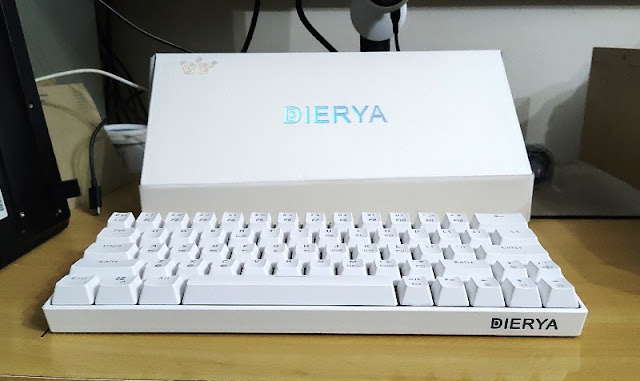
Like most keyboards, the DK63 keyboard uses dummy switch stabilizers for the long keycaps to make them stable. The dummy switch stabilizers help minimize rattling and work well at keeping the long keycaps balanced. There is a metal keycap puller included along with the DK63 keyboard, which works better than a plastic keycap puller.

The RGB lighting effects is one of the highlights of the DK63 keyboard. Each key switch is equipped with individually addressable multicolored RGB leds (White/purple/blue/yellow/red/green/light blue), which are able to produce very vivid color reproduction.

The illumination is bright and clear, shining through the top of the PBT keycap legend while producing a lovely glowing aura effect against the metal top plate of the keyboard. The RGB backlighting can be turned off from the keyboard, using the Fn command (FN+arrow down) and you can adjust the brightness in 4 levels.
The DK63 keyboard supports 15 different lighting effects, which can be accessed directly from the keyboard. You can change the speed of the lighting effect too, using Fn+ left/or right navigational arrows. There is a good variety of RGB lighting effects with the exception of static colors; hence you cannot make the DK63 keyboard RGB one solid color. There is visible branding on the DK63 keyboard located on the side with the word "Dierya" printed in large font letters. On the bottom, there is a sticky tag with the serial number and more Dierya branding.

The DK63 keyboard has a total of 63 keys with anti ghosting support, meaning you can press multiple keys at the same time, which is ideal for gaming. The DK63 keyboard isn't ideal for productivity work due to the lack of dedicated numpad and function keys (F1-F12), which can be accessed as secondary functions rather than standalone keys.

The DK63 keyboard uses doubleshot PBT keycaps; hence the keycap font legend is permanent and won't rub off. Being PBT, the keycaps will last a good while before developing a greasy shine. The DK63 keyboard keycaps are mostly standard aside from the right SHIFT keycap (1.75u), right ALT keycap (1u) and FN keycap (1u), which are smaller than the standard 2.75u SHIFT keycap and 1.25u ALT/FN keycaps. The The DK63 keyboard is available in white and black color and with Gateron and Outemu mechanical switches (non-hot swap). The ones pictured on this review are Gateron switches. You can buy the DK63 keyboard from amazon and get 50% off using coupon code DIERYA63 or via Dierya website. Check out the review of the Dierya DK61 Pro gateron hot swap keyboard.


The DK63 keyboard has a total of 63 keys with anti ghosting support, meaning you can press multiple keys at the same time, which is ideal for gaming. The DK63 keyboard isn't ideal for productivity work due to the lack of dedicated numpad and function keys (F1-F12), which can be accessed as secondary functions rather than standalone keys.

The DK63 keyboard uses doubleshot PBT keycaps; hence the keycap font legend is permanent and won't rub off. Being PBT, the keycaps will last a good while before developing a greasy shine. The DK63 keyboard keycaps are mostly standard aside from the right SHIFT keycap (1.75u), right ALT keycap (1u) and FN keycap (1u), which are smaller than the standard 2.75u SHIFT keycap and 1.25u ALT/FN keycaps. The The DK63 keyboard is available in white and black color and with Gateron and Outemu mechanical switches (non-hot swap). The ones pictured on this review are Gateron switches. You can buy the DK63 keyboard from amazon and get 50% off using coupon code DIERYA63 or via Dierya website. Check out the review of the Dierya DK61 Pro gateron hot swap keyboard.







No comments: