Eufy RoboVac G20 Review Smart Navigation Robot Vacuum

G20 is the name of the economic bloc of twenty of the world's largest economies and also the name of Eufy's new smart navigation robot vacuum - the RoboVac G20!

The RoboVac G20 is the most powerful robot vacuums on the market, second to the RoboVac X8, which is a robot vacuum powerhouse with 4000 Pa suction power, laser navigation and the ability to map multiple floors for cleaning. The RoboVac G20 doesn't have multi-floor map function but it has a 2500 Pa suction motor. The power suction can only be adjusted via the Eufy home mobile app and, there are 4 levels to choose from the app (Quiet, Standard, Turbo and Max modes).
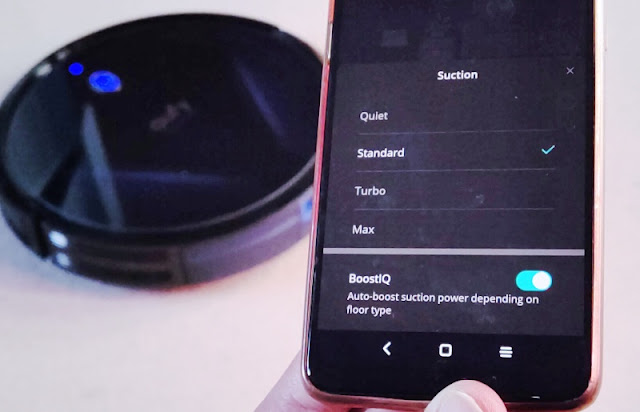
Quiet Mode delivers 600 Pa suction power and 55dB noise. Standard Mode delivers 900 Pa suction . Turbo Mode delivers 1500Pa suction power, while Max Mode delivers 2500 Pa suction and highest noise level (68dB noise). There is also a BoostIQ mode that can be enabled, which automatically increases suction power when the robot encounters a thick carpet or a lot of mess on the floor. In terms of battery life performance, it depends on the surface. Below is a runtime table for reference
Smooth floor:
- Quiet 600 Pa: 120min
- Standard 900Pa: 86min
- Turbo 1500Pa: 68min
- Max 2000Pa: 45min
Carpet flooring (up to 26mm pile):
- Quie 600 Pa: 80min
- Standard 900Pa: 70min
- Turbo 1500Pa: 50min
- Max 2000Pa: 36min
The bottom base of the RoboVac G20 is made of plastic, while the top half is made of tempered glass (similar to a smartphone screen), which is harder than regular glass but can still shatter. In fact, the top glass panel is unprotected, which means it can crack if a heavy pointy metal object drops on top. Luckily, the top glass panel can be replaced, although it doesn't seem to be user replaceable so, you will have to contact Eufy to get it replaced. The built-in rechargeable battery is user replaceable though, and has a charging time of 5 hours. Other parts such as the side brush motor and wheel motors are also user replaceable, as well as interchangeable/compatible with other RoboVacs, which is useful if you or someone you know already owns a RoboVac.

RoboVac G20 does have a front guard protection to help absorb impacts, which do occur when the robot gets close to a wall egde or wardrobe door. On top of the RoboVac G20 glass panel, there is a large Wifi status led and a rubber button for start/pausing a cleaning session. The button also has an led light built-in to feedback charging status. Aside from starting and pausing a cleaning session, there is nothing else you can do without the Eufy Home app, which is the same app used by all other RoboVacs.

The Eufy Home mobile app lets you create schedule cleaning times, turn on/off auto-return cleaning, buy accessories (e.g. brush, filter, etc), update firmware, change suction levels, change voice prompt language, access manual controls, send robot to charging station, find my robot, change suction power and initiate spot cleaning.
The voice prompt volume can be increased/decreased, as well as turned off. The auto-return cleaning feature is designed to enable the robot to automatically recharge whilst cleaning. When turned on, the robot goes back to the charging station and recharge until reaching 80% battery capacity before resuming the cleaning session. When the G20 robot is on its way to the charging station, the suction turns off automatically but the robot will maintain the same speed until it gets to about 1 ft away from the charging station when the robot begins to slowly come to a crawl (almost to snail pace) before engaging into the charging station.

RoboVac G20 can be controlled via Amazon Alexa or Google Assistant voice command but, you will need an Alexa or Google speaker, as well as their respective apps installed. Voice command currently only supports 4 languages (English, German, French and Spanish). The Eufy Home mobile app works great with the RoboVac G20 without any connection issues or glitches. The app itself has a clean, easy to understand interface and descriptive prompts that help you navigate through. The Eufy Home mobile app does require an account registration, as well as granting typical phone permissions such as location.

The RoboVac G20 charging base measures 16.5cm wide, 8.5cm high and 15cm deep. The G20 machine measures 33cm in diameter and 8cm high, and weighs 2.4 kg. On the bottom of the RoboVac G20 robot, there is a water resistant power on/off switch protected by a rubber cover, three drop sensors, two charging contacts, one side brush, one caster wheel, two threaded rubber wheels, one rolling brush with guard and a 600ml dust collector with built-in washable filter.

Both the filter and dust collector are washable, although you do want to minimize washing the filter too often as this will shorten its lifespan. After all, the filter is made of woven paper fabric. The rolling brush consists of a detachable roller with soft bristles and rubber blades.

As far as dust collecting performance, the RoboVac G20 is able to pack as much dirt as most RoboVacs with the exception of the RoboVac X8 which is a more powerful machine that can pack twice as much, thanks to the larger filter and 4000pa twin turbine. The RoboVac G20 vacuum robot is part of Eufy's Smart Dynamic Navigation series, which also includes the RoboVac G30 Hybrid and G10 Hybrid. The main difference between them is the Smart Dynamic Navigation software version.

The G10 hybrid and G20 robots use single gyroscope navigation (Smart Navigation 1.0); whereas the G30 hybrid uses dual gyroscope navigation software (Smart Navigation 2.0), which enables the G30 hybrid to be more precise when cleaning, as well as generate a cleaning report (via the app) of the cleaning areas and cleaning time

The Smart Dynamic Navigation system enables to the RoboVac G20 to be better than Eufy's Bounce Navigation series RoboVacs such as RoboVac 30C and RoboVac 15C Max, which clean randomly around a room without following a specific pattern until the robot runs out of battery. This is why Bounce Navigation series RoboVacs aren't as efficient or as effective at cleaning a room. The RoboVac G20 robot maps out the most efficient cleaning route and cleans it following an S pattern.

While the G20 is capable of mapping its cleaning route, it is not capable of generating a viewing map like the RoboVac X8 can. The G20 robot also doesn't have path tracking, which means the cleaning path repetition rate is higher than the RoboVac X8 or G30 robots. The one advantage you get with the older Bounce Navigation RoboVacs is dual brush arms that allows them to sweep up debris (e.g. cheerios, bread crumbs) a bit quicker.
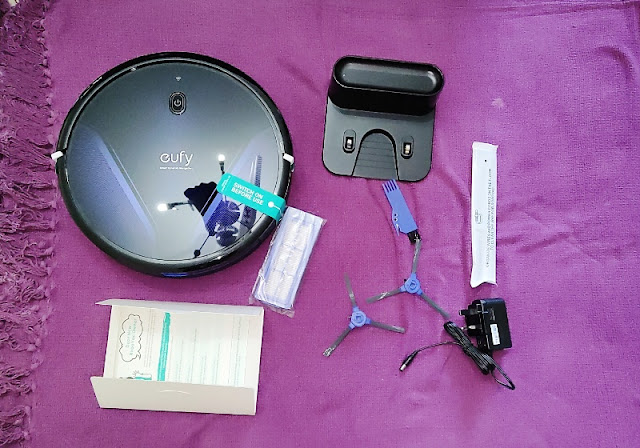
Inside the box you get two side brushes, spare filter, brush/blade tool, power adapter (1.2 meters), cable ties, user guide and the charging base. The included user guide is a proper owner's manual so, it is very descriptive, showing instructions and a troubleshooting section. You can buy the RoboVac G20 from amazon. There is also a G20 hybrid version which costs more but has a mop function and a smaller dust collector (0.4ml). Other than that, the G20 and G20 Hybrid are basically the same machine with physical boundary strip support. If you prefer virtual boundary, you can get this with the RoboVac X8 and virtual boundary strips without having to physically stick black tape on the floor.







No comments: