Aufero 2.0 Review Diode Laser Engraver With Gantry Square Frame

Aufero 2.0 is a superior, more advanced version of Ortur's original Aufero 1.0 laser engraver. Aufero 2.0 is a larger machine with a square frame gantry (no cantilever), an all-aluminum metal construction (including the feet risers) and a low centre of gravity gantry, which makes the machine more stable at higher speeds.

The Aufero 2.0 laser engraver has four detachable metal sections, which attach to one another via 8 metal screws. The frame enclosure measures 57cm deep, 13.5cm high and 59cm long and weighs 3kg. Aufero 2.0 integrates an OLM-PRO-V1.2 motherboard with a 32-Bit ESP32 MCU SoC (system on a chip) and three NEMA 17 stepper motors driven by a rubber drive belt. Two stepper motors drive the y-axis, while the other stepper motor drives the x-axis.

The Aufero 2.0 laser engraver comes with safety goggles, as well as engraving materials including metal panels (x2), paperboard (2x), plywood (x4), leather (x2) and black cotton fabric denim jeans (x2). The safety goggles have green lenses with side shields and adjustable temples so, you can wear the safety goggles over a pair of glasses.
The only downside about these green safety glasses is that they don't have an OD rating. When it comes to laser goggles an OD rating is important. The higher the OD (optical density) value, the safer the safety goggles are. For example, safety goggles with an OD rating of 1 have a 10% transmittance of light; whereas goggles with an OD 3 rating have a 0.1% transmittance of light.

Compared to the Aufero 1.0 laser engraver, which comes with pre-assembled, the Aufero 2.0 laser engraver enclosure has to be assembled, making it slightly more daunting for a beginner user. That said, assembling the Aufero 2.0 laser enclosure is relatively straight forward. It's just a matter of attaching a few screws, connecting the small molex type connectors and adjusting the height of the laser module.

The only fiddly aspect of setting up the Aufero 2.0 is having to adjust the resistance of the black roller wheels. If too tight the laser module won't be able to smoothly glide across the working area of the Aufero 2.0 laser, which is 390mm by 390mm (39cm/15.3 inches). The white cable, which connects to the laser module it is a 22AWG cable, measuring 56cm long (22 inches). The thicker black cable measures 60cm long (23 inches).

There is a quick start user guide, which shows the part lists you get but it is no comprehensive enough so, it does not detail how to assemble the unit and how it works. Ortur does have video tutorials on YouTube, which you can look up for help and guidance.

A 1.8 meters long USB cable is included for connecting the Aufero 2.0 laser engraver to a desktop computer or laptop's USB port. The Aufero 2.0 laser engraver also requires external power (48 watts) to run. A standard DC barrel power adapter (1.5 meters) is included so, you don't have to buy one. You can also use a laptop power adapter, as long as it has a similar rating (24V/2A).

The Aufero 2.0 laser engraver comes well packaged inside thick protective foam and unmarked outer cardboard box, which is nice for privacy as it does not disclose the contents within. In terms of performance, Aufero 2.0 and Aufero 1.0 are similar. They both support 3 interchangeable lasers, including a fixed focus, short focus and long focus (with air assist for cutting) laser modules for engraving and cutting a variety of materials, including plywood and even glass.
For glass engraving, you will have to paint the glass surface with a dark color paint if you want to successfully engrave on glass. With ordinary plywood, the long focus laser can cleanly cut 4mm thick plywood in just one pass when running the machine at 100 mm/min and 100% power. You can also cut through 5mm dark acrylic with 1 pass at 100% power. The Aufero 2.0 laser modules are not powerful enough to cut through any type of aluminum (including kitchen foil).

Aufero 2.0 laser engraver uses the same 24V/2A laser modules as Aufero 1.0 and Laser Master 2 Pro S2 so, laser modules are interchangeable between these laser engravers. You cannot use 12V laser modules with Aufero 2.0 as they are not compatible. The main advantage you get with Aufero 2.0 over is a larger work area with a square frame, which is a lot more stable than the cantilever design of Aufero 1.0

The Aufero 2.0 y-axis stepper motors have no end-stops (limit switches), which prevents the laser from traveling outside of the working area and hitting the enclosure. Because of the lack of endstops, you cannot use automatic homing (0 position of the machine). Instead, you have to use current position mode and manually select where you want the laser to start.
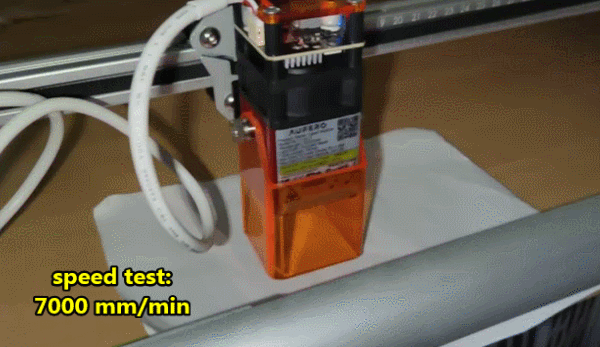
Another drawback with the y-axis stepper motors is that they operate independently so, you cannot manually move the stepper motors in sync. This causes a misalignment problem when you physically move the laser with your hand when you want to redo a cut. The only way to redo a cut with perfect alignment is by using the move buttons in the software. Other safety feature you get with Aufero 2.0 is a gyro tilt sensor, which disconnects power when sensing the machine is tilted.
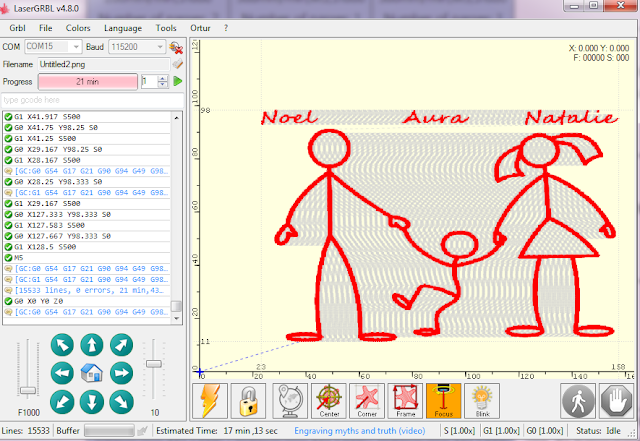
The Aufero 2.0 can accurately engrave at high speeds up to 5,000 mm/min with the fixed focus laser and up to 7,000mm/min with the other lasers (short and long focus). You can even go higher (up to 15,000 mm/min), although you start getting a lot of shakiness. The Aufero 2.0 laser engraver supports open source software such as LaserGRBL, which is free and supports Windows and Linux operating systems. No Mac support. There is also LightBurn, which is a subscription fee based laser software, which supports Macs, Windows and Linux.

The laser modules included with the Aufero Laser 2 (Aufero 2.0) engraver look alike with the same red aluminum frame. They are the LU2-2 / LU2-4-SF / LU2-4-LF laser modules. The Optical Power of LU2-2 is: 1-1.6W. The Optical Power of LU2-4-SF is: 4.5-5.5W. The Optical Power of LU2-4-LF is: 4.5-5.5W. The LU2-4-SF and LU2-4-LF lasers cannot calve on metal due to the high operating temperature (1,300-1,500°), which is ideal for engraving pictures and colors on metal. You can buy the Ortur Aufero 2.0 laser engraver from amazon.








No comments: